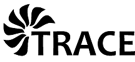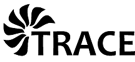createLoadbalanceFile
Compute load distribution and write it to file, optionally generate block split instructions. When using the block splitter, it is advisable to first merge the blocks as well as possible. E.g. use the GMC multi-merge option.
- Usage
--createLoadbalanceFile/-clb --cgnsFile <filename> --nProcesses <number> [optionalOption]
- Mandatory sub-options:
- \( \)
| long option | short option | arguments | description |
--cgnsFile | -cgns | filename | CGNS file for input and output |
--nProcesses | -np | number | number of processes for which load balancing is computed |
- Optional sub-options:
- \( \)
| long option | short option | arguments | description |
--addVolumeWeightFactor | -avwf | name factor | multiply weight of volume specified by block group/container with factor (> 0) |
--harmonics | | | weight number of interior cells with number of solutions |
--output | -o | filename | output file (default file name: BALANCE_<-np>PROC) |
--splitBlocks | -sb | splitCGNS splitJournal mergeJournal [minimumEfficiency] | compute block splitting into <splitCGNS> by GMC <splitJournal> and <mergeJournal>, optionally set the minimum load balance efficiency in % (0 <= [minimumEfficiency] <= 100, default 97, at a value of 0 exactly -np blocks are generated (if -np is lower than the initial number of blocks) |
--unstructuredWeight | -uw | factor | factor to weigh unstructured blocks relative to structured blocks (> 0, default 1.3) |
- Example
--createLoadbalanceFile -cgns TRACE.cgns -np 8
-clb -cgns TRACE.HB.cgns -np 8 --harmonics -o BALANCE_8PROC_harmonics
-clb -cgns TRACE.cgns -np 1024 -sb split.cgns split.jou merge.jou
-clb -cgns TRACE.cgns -np 1024 -sb split.cgns split.jou merge.jou 0 -uw 1.5
-clb -cgns TRACE.cgns -np 1024 -sb split.cgns split.jou merge.jou -avwf row01 5
- Note
- This task is executed on a single process.
- Since
- 7.0