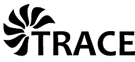XY plots (plots)¶
Basic post-processing plots
Module allows the user to create convergence plots, plots of radial distributions, and performance maps for one or more testcases.
For user-specific plots the user may specify test cases, speedlines, operating points, and rowLists and/or set limits for specific variables.
To develop into generic turbo-machinery specific plotting later on.
Associated Modules¶
plotOptions |
|
selectedItemsByNameOrId - list of items selected by name and/or index |
|
setLimitsForVariables - set minimum and maximum plot values for specified variable |
|
plotConvergence - convergence behavior |
|
plotPerformance - performance data |
|
plotRadialDistributions - radial distributions |
Usage¶
File "<stdin>", line 3
print arguments
^
SyntaxError: Missing parentheses in call to 'print'. Did you mean print(arguments)?
Modules¶
plotOptions¶
Parser for analyse options (used in plotdata.py)
required classes and methods:
from plots.selectedItemsByNameOrId import selectedItemsByNameOrId
from plots.setLimitsForVariables import setLimitsForVariables
-
plotOptionParser(allPaperSizes=('a4', 'a5', 'a6', 'presentation'), allPaperOrientations=('portrait', 'landscape'), allAverageTypes=('flux', 'area', 'mass'))[source]¶ Contains all settings regarding post-processing plots
- Parameters
allPaperSizes (list of strings) – all allowed paper sizes
allPaperOrientations (list of strings) – all possible paper orientations
allAverageTypes (list of strings) – all available average types
- Returns
command line options, list of remaining arguments
- Return type
OptionParser.parse_args()
The returned option class contains the following settings
- Options:
inputfile (str) - read data from CGNS file or TTCML/XML file
inputPath (str) - base path to access test cases
outputPath (str) - output directory where the information is stored (default: ‘./analysis’)
papersize (str) - paper size of pictures: ‘a4’, ‘a5’, ‘a6’, ‘presentation’ (default: ‘a4’)
paperorientation (str) - orientation of pictures: ‘portrait’, ‘landscape’ (default: ‘portrait’)
showTraceLogo (str) - file path to TRACE logo
showAll (bool) - show all plots (default: False)
showConv (bool) - show convergence plot (default: False)
showResBlocks (list of integers) - set residual blocks by index
showPerformance (bool) - create performance map (default: False)
showRadialDistribution (bool) - show radial distributions (default: False)
plotLimits - set min and max values for specified variables
showTestcase - specify test cases by name or index
showSpeedlines (list of integers) - specify speedlines
showOperatingPoint (list of integers) - specify operating points by index
showRowList (list of integers) - specify row list by index
averageType (str) - specify average type: ‘flux’, ‘area’, ‘mass’, None (default: ‘flux’)
verbose (int) - print output level
devHelp (bool) - print class information
- Options (not yet in proper use):
reference - set reference
experiment - use experimental data
writeErrors - error handling
selectedItemsByNameOrId - list of items selected by name and/or index¶
setLimitsForVariables - set minimum and maximum plot values for specified variable¶
plotConvergence - convergence behavior¶
plots for convergence behavior (residual, mass flow rate)
-
createConvergenceMap(tcList, analysisOptions, averageType='', speedline=0, rowListIndex=0, resBlocks=None, operatingPoints=None, logoFile=None, writeErrors=None, verbose=0)[source]¶ Create data to show mass flow convergence for all specified operating points and specified test cases for specific speed line The images contain plots of the L1 residual and the maximum residual as well as the inlet and outlet mass flow over the overall time step.
Parameters: tcList - list of testcase objects (required) analysisOptions - optionParser object (required) speedline - speed line index operatingPoints - list of operating point indices writeErrors - error handle verbose - print output level
-
processResidualData(testcase, averageType='', opList=None, op=None, plotId=0, rowListIndex=0, resBlocks=None, resMax=False, writeErrors=None, verbose=0)[source]¶ Collects the data for the convergence plot from residual and boundary files
Parameters: testcase - testcase object (required) opList - index of oplist op - list of op indices plotId - index for plot style rowListIndex - index of row list writeErrors - error handle verbose - print output level
plotPerformance - performance data¶
plots for performance data
required classes and methods:
from tecplotData import tecplotDataset
from plotting import plotData, speedlinePlot, plotStyle
-
createPerformanceMap(tcList, analysisOptions, averageType='', speedlines=None, operatingPoints=None, reference=None, logoFile=None, verbose=0)[source]¶ Create performance map for all specified operating points, speedlines, and test cases Performance map is suited only for compressors. The image contains plots for efficiency and total pressure ratio over the mass flow rate.
Parameters: tcList - list of testcase objects (required) analysisOptions - optionParser object (required) speedlines - list of speed line indices operatingPoints - list of operating point indices reference - reference solution (specify version number as string) verbose - print output level
-
processSingleSpeedline(testcase, averageType='', opList=None, operatingPoints=None, plotId=0, reference=None, verbose=0)[source]¶ Generate a single speed line from opList data. Performance map is suited only for COMPRESSORS.
Parameters: tcList - list of testcase objects (required) opList - optionParser object (required) operatingPoints - list of operating point indices plotId - list of operating point indices reference - reference solution (specify version number as string) verbose - print output level
plotRadialDistributions - radial distributions¶
required classes and methods:
from tecplotData import tecplotDataset
from plotting import plotData, radialPlot, plotStyle
from traceControl.traceIO import inControlFile
-
createRadialDistributionPlots(tcList, analysisOptions, averageType='', speedline=0, operatingPoints=None, rowListIndex=0, showInOut=0, logoFile=None, verbose=0)[source]¶ Create individual radial distribution images for all specified operating points containing the specified test cases The images contain 9 radial plots of relative Mach number, absolute total pressure, absolute total temperature, absolute circumferential velocity angle, relative circumferential velocity angle, radial velocity angle, axial velocity component, relative/absolute circumferential velocity component, radial velocity component.
Parameters: tcList - list of testcase objects (required) analysisOptions - optionParser object (required) speedline - specified index of speed line operatingPoints - list of operating point indices rowListIndex - index of rowList showInOut - position of plotted lines (0 - inlet, 1 - outlet, 2 - inlet/outlet) verbose - print output level
-
processRadialDistributions(testcase, averageType='', opList=None, operatingPoints=None, indexRow=0, rowListIndex=0, showInOut=0, plotId=0, verbose=0)[source]¶ Collect plot data for radial distributions
Arguments: testcase - testcase object (required) opList - index of opList operatingPoints - list of operating point inidces indexRow - index of blade row rowListIndex - index of rowList showInOut - position of plotted lines (0 - inlet, 1 - outlet, 2 - inlet/outlet) plotId - index of plot style settings verbose - print output level