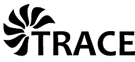LaTeX Environment (latex)¶
LaTeX environment to create and handle LaTeX documents
Associated Modules¶
pyTex - set up a LaTeX environment |
|
pyDocumentClass - set up document class |
|
pyPackages - settings for latex packages |
|
pyTitlePage - create title page |
|
pyBibtex - set up Bibtex |
Usage¶
To use this module class you need to import the PyTex class only. The other classes are imported within:
from latex import PyTex
The content of the LaTeX document is stored in different variables/objects:
Name |
Description |
Variable Name |
Type |
|---|---|---|---|
Document class |
preamble |
preamble |
|
Packages |
used packages |
packages |
|
Optional settings |
optional settings |
optionalSettings |
list of strings |
Title |
title page |
titlepage |
|
Content |
complete content of text body |
content |
list of strings |
BibTex |
BibTex settings |
bibtex |
|
Preamble¶
The PyTex class allows the user to set default settings when initialized. At the moment settings for pavayo, validation, presentation and equation are provided:
report = PyTex(defaultSettings = "pavayo")
If none of the default setup is appropriate one can specify the document class and its settings:
report = PyTex(documentClass = "scrreprt", documentclassOptions = ["a4paper", "10pt"])
Presettings are applied if neither default settings or a document class is given.
There a further optional arguments in latex.pyTex.pyTex.
The file name of the LaTeX document can be either set at the initialization or it can be specified later using:
report.setfileName(fileName = "myReport")
Packages¶
Additional packages can be inserted
report.packages.addPackage("color")
report.packages.addPackage("inputenc", options = "utf8x")
Title¶
The title can be added by using setTitle() either using a user defined setup
report.setTitle(titleType = "user", content = "\\n".join(titleContentLines))
or the ‘maketitle’ environment
report.setTitle(titleType = "auto", title = "My Document", author = "John Doe", date = "04-06-2012")
Text body¶
There is a number of functions to add various text modules to the document body. The information is stored in the variable ‘content’ as a list of strings.
Warning
The order of the text modules is also used in the LaTeX document.
The following function are implemented to add something to the text body
addSectionTitle()report.addSectionTitle("Testcases", chapterType = 0) report.addSectionTitle("Testcase %d: %s" %(caseno, TestCaseName), chapterType = 1)
addFileContent()report.addFileContent('traceControl.h', sectionName = "Control settings", chapterType = 0)
addText()report.addText("\\clearpage")
addVerbatim()report.addVerbatim("\\n".join(tVerbatim))
addFile()report.addFile("./introduction", newPage = False, exists = True)
addFigure()report.addFigure("./result", caption = "Results", exists = True)
Bibtex¶
Create LaTeX document¶
The document data will written to file when calling writeLatexFile()
report.writeLatexFile()
report.compileLatexFile(cplType = "pdf", outputPath = self.localdir)
Example¶
To generate a small formula and store it as a transparent png image the following is done:
from latex import pyTex
dd = pyTex(fileName = "equation1", defaultSettings = "equation")
dd.addEquations(r"x = \frac{a}{b}", noNumbering = True)
dd.writeLatexFile()
dd.compileLatexFile(cplType = "png")
Modules¶
pyTex - set up a LaTeX environment¶
The pyTex class is designed to set up a LaTeX environment.
For document class (pyDocumentClass),
packages (pyPackages),
title page (pyTitlePage),
and BibTeX (pyBibtex) self-contained classes are defined.
required classes and methods:
from latex.pyDocumentClass import pyDocumentClass
from latex.pyPackages import pyPackages
from latex.pyTitlePage import pyTitlePage
from latex.pyBibtex import pyBibtex
-
class
PyTex(fileName='', defaultSettings='', documentClass='scrreprt', documentclassOptions=None, packageSettings=None, toc=True, lof=False, lot=False, content=None, latexPath='latex', dvipngPath='dvipng', pdflatexPath='pdflatex', bibtexPath='bibtex', verbose=0)[source]¶ main class to handle a LaTeX object
- Parameters
fileName (string) – base name of latex project (usually without ‘.tex’ extension)
defaultSettings (string) – default settings for particular projects like ‘pavayo’: [equation’, ‘pavayo’, ‘validation’, ‘presentation’]
documentClass (string) – latex document class
documentclassOptions (list of string) – latex document class options
packageSettings (string) – list of packages (see pyPackages)
toc (boolean) – flag for table of contents
lof (boolean) – flag for list of figures
lot (boolean) – flag for list of tables
content (list of strings) – content of document
verbose (integer) – output level
latexPath (string) – path to latex executable
dvipngPath (string) – path to dvipng executable
pdflatexPath (string) – path to pdflatex executable
bibtexPath (string) – path to bibtex executable
verbose – verbosity level
-
addEquations(text, number=1, label=None, noNumbering=False, appendix=False)[source]¶ add equation(s) to content
- parameters:
text - formula or list of formulas
- optional parameters:
number - number of equations
label - corresponding label
noNumbering - flag to indicate if labeling is wanted
appendix - flag to add this entry to the appendix instead of the main content
-
addFigure(fileName, position='ht', width='\\textwidth', height='', furtherSettings='', caption='', label='', noNumbering=False, exists=True, appendix=False)[source]¶ add figure environment to content
- parameters:
fileName - filename of the graphics file
- optional parameters:
position - position of figure in document
width - width of figure
height - height of figure
caption - caption of table
label - corresponding label
noNumbering - flag to indicate if labeling is wanted
exists - flag if file exists
appendix - flag to add this entry to the appendix instead of the main content
-
addFile(filename, newPage=False, exists=True, appendix=False)[source]¶ add file ‘filename’ to content
- parameters:
filename - name of file
- optional parameters:
newPage - flag whether ‘include’ or ‘input’ is used
exists - flag if file exists
appendix - flag to add this entry to the appendix instead of the main content
-
addFileContent(filename, sectionName='', chapterType=0, fontsize=10, verbatim=True, appendix=False)[source]¶ add content of file ‘filename’ to content within a verbatim environment
- parameters:
filename - name of file
- optional parameters:
sectionName - title
chapterType - header level
fontsize - font size
verbatim - flag if verbatim environment should be used
appendix - flag to add this entry to the appendix instead of the main content
-
addItemize(items, appendix=False)[source]¶ Add a itemize environment to the content.
- Parameters
items (iterable) – list of strings, containing the items
appendix (boolean) – flag to add this entry to the appendix instead of the main content
-
addLongtable(array, **kwargs)[source]¶ add longtable environment to content
- Parameters
array (list of strings) – contents of table as a 2D-array(list)
nCols (string) – header number of columns (optional, default: 0)
setCols (string) – settings for columns (optional, default: “”)
appendix (boolean) – flag to add this entry to the appendix instead of the main content (optional, default: False)
headerSeparator (string) – separate first row of table from rest, e.g. by “hline” (optional, default: “”)
-
addMiniPage(content, position='ht', width='\\textwidth', appendix=False)[source]¶ add mini page to content
- Parameters
content (list of strings) – contents of mini page
position (string) – position of table in document (optional, default: “ht”)
width (string) – width of mini page
appendix (boolean) – flag to add this entry to the appendix instead of the main content (optional, default: False)
-
addOptionalSettings(text)[source]¶ add optional settings to latex document
- parameters:
text - text string
-
addSectionTitle(title, chapterType=0, shortTitle='', label='', noNumbering=False, appendix=False)[source]¶ add section title to content
- Parameters
title (string) – title
chapterType (int) – header level (optional, default: “”)
shortTitle (string) – short tile (optional, default: “”)
label (string) – corresponding label (optional, default: “”)
noNumbering (boolean) – flag to indicate if labeling is wanted (optional, default: False)
appendix (boolean) – flag to add this entry to the appendix instead of the main content (optional, default: False)
-
addSubFigure(fileList, captionList, position='ht', widthSubfigure='0.45\\textwidth', appendix=False)[source]¶ add subfigure to content
- Parameters
fileList (list of strings) – names of subfigures
captionList (list of strings) – names of desired captions - pay attention: that first entry is always the main caption for entire figure
position (string) – position of the figure in document
widthSubfigure (string) – defines the size of each subfigure
appendix (boolean) – flag to add this entry to the appendix instead of the main content (optional, default: False)
-
addTable(array, position='ht', nCols=0, setCols='', caption='', label='', noNumbering=False, appendix=False)[source]¶ add table environment to content
- Parameters
array (list of strings) – contents of table as a 2D-array(list)
position (string) – position of table in document (optional, default: “ht”)
nCols (int) – header number of columns (optional, default: 0)
setCols (string) – settings for columns (optional, default: “”)
caption (string) – caption of table (optional, default: “”)
label (string) – corresponding label (optional, default: “”)
noNumbering (boolean) – flag to indicate if labeling is wanted (optional, default: False)
appendix (boolean) – flag to add this entry to the appendix instead of the main content (optional, default: False)
-
addTabular(array, **kwargs)[source]¶ add tabular environment to content
- Parameters
array (list of strings) – contents of table as a 2D-array(list)
nCols (string) – header number of columns (optional, default: 0)
setCols (string) – settings for columns (optional, default: “”)
appendix (boolean) – flag to add this entry to the appendix instead of the main content (optional, default: False)
headerSeparator (string) – separate first row of table from rest, e.g. by “hline” (optional, default: “”)
-
addText(text, appendix=False)[source]¶ add text to content
- parameters:
text - text string
- optional parameters:
appendix - flag to add this entry to the appendix instead of the main content
-
addVerbatim(text, options=None, appendix=False)[source]¶ add verbatim environment to content
- parameters:
text - text string
- optional parameters:
appendix - flag to add this entry to the appendix instead of the main content
-
addWatermark(text='DRAFT', color='red', translucency=50)[source]¶ Add text as watermark in specified color and translucency
- optional parameters:
text - text
color - color (xcolor package is used)
translucency - translucency in per cent
-
compileLatexFile(cplType='pdf', msgfileName='latexmsgs', outputPath='')[source]¶ compile latex project
- optional parameters:
cplType - compile type: [‘pdf’, ‘png’, ‘ps’, ‘pspdf’]
msgfileName - name of message file
outputPath - place a copy of the output file at this path
- return:
return code from subprocess call
-
static
escapeChars(text, encode=None)[source]¶ Escapes characters, which would otherwise not printed correctly in TeX.
-
setBibtex(sources, style='plain')[source]¶ set bibtex settings using class pyBibtex
- Parameters
sources (string) – list of used bibtex files
style (string) – bibtex style
-
setTitle(titleType='auto', content='', title='', author='', date='')[source]¶ create title page
- Parameters
titleType (string) – type of title page, options: ‘user’, ‘auto’
content (string) – content of title page (used if titleType = ‘user’)
title (string) – title of document (used if titleType = ‘auto’)
author (string) – author of document (used if titleType = ‘auto’)
date (string) – date of document (used if titleType = ‘auto’)