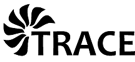 |
PREP User Guide
PREP Version 9.6.1
|
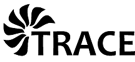 |
PREP User Guide
PREP Version 9.6.1
|
These tasks can be used to prepare an aeroelasticity simulation with TRACE, e.g. for mapping an eigenmode from a structural mechanics computation into the CFD grid, modifying the properties of such eigenmodes in the cgns file, or computing a grind deformation corresponding to an eigenmode.
Set (add or modify) modal properties of a structural mode which is present in the CGNS file (e.g. created by the mapping task).
| long option | short option | arguments | description |
|---|---|---|---|
--cgnsFile | -cgns | filename | CGNS file for input and output |
--modename | -mn | name | specify the name of the mode to be modified |
| long option | short option | arguments | description |
|---|---|---|---|
--eigenmodeStatus | -ems | 'active' or 'inactive' | specifies status of the eigenmode |
--frequency | -f | number | frequency [Hz] |
| -ibpa | number | inter-blade phase angle [degree] |
--modalMass | -mm | number | modal mass [kgm^2] |
--replaceHarmonicSet | | two numbers | specifies the harmonic set (identified by frequency and ibpa) for which modal properties are replaced or created by the modified values |
--modalMotionMethod | -mmm | e.g. 'ModalFSI' or 'Harmonic' | motion method for an eigenmode |
Set the modal initial conditions of a structural mode which is present in the CGNS file (e.g. created by the mapping task). If a complex mode was mapped then the complex part is treated as a separate real eigenmode. In this case initial conditions for the two modes can be set with two arguments (see example, second line).
| long option | short option | arguments | description |
|---|---|---|---|
--cgnsFile | -cgns | filename | CGNS file for input and output |
--modename | -mn | name | specify the name of the mode to be modified |
| long option | short option | arguments | description |
|---|---|---|---|
--modalDisplacement | -mdis | realPart [imagPart] | initial modal displacement |
--modalVelocity | -mvel | realPart [imagPart] | initial modal velocity |
Remove all surface displacements and deformations from CGNS file.
| long option | short option | arguments | description |
|---|---|---|---|
--cgnsFile | -cgns | filename | CGNS file for input and output |
| long option | short option | arguments | description |
|---|---|---|---|
--removeHarmonicSet | | specifies that along with the deformation the respective harmonic set is deleted |
Remove specified eigenmode from CGNS file (displacements and deformations).
| long option | short option | arguments | description |
|---|---|---|---|
--cgnsFile | -cgns | filename | CGNS file for input and output |
--modename | -mn | mode name | name of the mode to be removed |
| long option | short option | arguments | description |
|---|---|---|---|
--removeHarmonicSet | | specifies that along with the deformation the respective harmonic set is deleted |
set mode status of all modes to 'inactive'
| long option | short option | arguments | description |
|---|---|---|---|
--cgnsFile | -cgns | filename | CGNS file for input and output |
Delete the face selection made by the task –selectFacesForFreeBoundaryCondition from CGNS file.
| long option | short option | arguments | description |
|---|---|---|---|
--cgnsFile | -cgns | filename | CGNS file for input |
Show the modal information stored in an eigenmode file (Patran or CalculiX results).
| long option | short option | arguments | description |
|---|---|---|---|
--eigenmodeFile | -emf | filename | eigenmode file |
--filetype | -ft | <RPT/FRD> | eigenmode file type |
The ''mapping'' task can be used for two different purposes. One is to compute artificial mode shapes (rigid body motion comparable to torsion or bending) and store them in the CGNS file as displacements. The usual is to read eigenmodes, i.e. modal displacements, from FE-solver output files and map them on the CGNS geometry. The algorithms used in this process are described in the theory section Mapping Algorithm.
The modal displacements to be stored in the CGNS file have to be of one of the following formats:
–elementfile)Only surface data, i.e. displacements on a 2D unstructured mesh, is supported. Please make sure you wrote out only surfaces which align to the designated CGNS surfaces, i.e. panels and panel families, in the FE-postprocessing.
| long option | short option | arguments | description |
|---|---|---|---|
--cgnsFile | -cgns | filename | CGNS file for input and output (containing the geometry to which the eigenmode is mapped) |
--eigenmodeFile | -emf | filename | file containing modal displacements |
--filetype | -ft | type | define modal displacements file format as Patran [RPT], Calculix [FRD] or native Tecplot [TEC] |
--modename | -mn | name | name under which the displacements for the given mode are stored in the cgns file |
--panelfamily | -pf | (list of) name(s) | name(s) of one or more panel families to map the specified modal displacements on |
| long option | short option | arguments | description |
|---|---|---|---|
--bending | four numbers (amplitude, vector) | compute and store an artificial bending mode with the given amplitude (in m) and translation vector | |
--distortion | nine numbers (three vectors) | store artificial distortion of blades (bump at [c] of width [w] into direction [d]), given as [dx dy dz cx cy cz wx wy wz] | |
--torsion | seven numbers (amplitude, vector, vector) | compute and store an artificial torsion mode with the given amplitude (in degree), base vector, and rotation vector | |
--nozzle | four numbers | compute and store an artificial mode representing a nozzle with the given parameters: maximum displacement (rotational: r, translational: z)and the axial coordinates of the start position, maximum displacement and the end position (in m) |
| long option | short option | arguments | description |
|---|---|---|---|
--addMode | -add | add mode to existing modal displacements | |
--amplify | -amp | factor | amplify (i.e. scale-up) the modal displacements and depending data |
--conjugate | specify the read eigenmodes as conjugate complex pairs | ||
--eigenmode | -em | number | identifier for modal displacements to be mapped, results from the eigenmode file (only for frd and rpt files, use '--fileinfo' to determine) |
--elementFile | -edf | file name | element definition file needed in addition to the Patran file |
--flip | axes | rotate CSM geometry by 180 degrees around the specified axes, given as [X Y Z] or [1 2 3] | |
--flipSurfaceNormals | turn over surface normal vectors of the CSM grid, i.e. invert ordering of the nodes within the FE | ||
--keepFixed | -kf | (list of) name(s) | name(s) of one or more panel containers where the mapping result is set to zero |
--mirror | axes | inverse FE-coordinates of the specified axes, given as [X Y Z] or [1 2 3] | |
--noAlign | prevent the automatic alignment of the principal axes (i.e. leave them unsorted) | ||
--noRotation | prevent the rotation of the CSM geometry in order to fit to the specified panel families | ||
--noShift | prevent the automatic shifting of the CSM geometry in order to reconcile the center of areas of CSM geometry and specified panel family | ||
--oldMappingAlgorithm | -oma | use the former implementation of NN-search and IDW for the 'MAPPING' | |
--phaseshiftangle | -psa | angle | perform a phase shift [degree] on the read eigenmode |
--readInterpolationMatrix | -rim | format string | read interpolation matrix for mapping from file, format string for file name has to be given as argument |
--readTransformationMatrix | -rtm | file name | read transformation matrix and centers of area of CSM and CFD geometry from file |
--simpleNearestNeighborSearch | search the nearest neighbor independent of the surface normal directions | ||
--unitLength | -ul | unit | specify the unit of length for the CSM geometry as either [m] or [mm] (default) |
--unitMass | -um | unit | specify the unit of mass for the CSM geometry as either [kg] or [t] (default) |
--verbose | -v | show details of what is being done | |
--writeCSM | -wCSM | [path] | write Tecplot files with the read and transformed CSM geometry and the CFD panel families containing the mapped surface displacements; to redirect the output specify a path as argument |
--writeInterpolationMatrix | -wim | [format string] | write interpolation matrix from mapping to file (one file per block, format string for file name can be given optionally) |
--writeTransformationMatrix | -wtm | file name | write transformation matrix and centers of area of CSM and CFD geometry to file |
--zeroDisplacementAtLargeDistance | -zdad | distance panelFamily1 panelFamily2 | sets modal displacements to zero if the distance of a mesh node to the next FEM face is too large. Usage: -zdad <distance> <panelFamily1> <panelFamily2> ... |
--inputJSONFile | -js | filename | JSON file containing several modes to be mapped from an FRD file as a JSON array. Each array item contains dictionary items corresponding to the mapping options ('modename' (string), 'eigenmode' (number), 'analysisFrequency' (number), 'modalMotionMethod' (string), 'eigenmodeStatus' (string)) |
For this artificial mode four parameters have to be specified (in m):
The following functions are used to define the outline of the nozzle. For \(x < x_{Center}\)
\begin{equation} {\delta} = +/-\frac{1}{2} {\delta}_{center} \left(1 + \cos\left(\pi * \frac{x_{center} - x}{x_{center} - x_{start}}\right)\right) \end{equation}
with \(x > x_{Center}\)
\begin{equation} {\delta} = +/- \frac{1}{2} {\delta}_{center} \left(1 + \cos\left(\pi * \frac{x - x_{center}}{x_{end} - x_{center}}\right)\right)\\ \end{equation}
The sign of the displacement depends on the normal vector of the related panel family. It is positive if the normal vector points in positive radial direction.
Mapping of eigenmode from Tecplot file:
Mapping of eigenmode from frd file:
Mapping of eigenmode from rpt file:
Mapping with phase shift angle:
Artificial bending mode:
Artificial torsion mode:
Artificial nozzle mode:
Perform mesh deformation for given modal displacements.
To compute the deformed mesh, i.e. to distribute a single set of modal displacements per blade family over the 3D mesh, specify the combination of displacements, panel families and parameters via --modename name.
| long option | short option | arguments | description |
|---|---|---|---|
--cgnsFile | -cgns | filename | CGNS file for input and output |
--modename | -mn | name | name of eigenmode for which the deformation is performed |
| long option | short option | arguments | description |
|---|---|---|---|
--addHarmonicSet | specifies that the deformation will be added as new harmonic set | ||
--deformationTolerance | -dt | number | set tolerance value for the correction of the deformation result (default: global tolerance) |
--DirichletBoundaryConditions | -dbc | use Dirichlet boundary conditions on all solid panels | |
--freeBoundary | -fb | name | specify a panel family where free boundary conditions are to be used |
--releaseEntryExit | -ree | allow deformation at entry and exit panel in azimuthal direction | |
--terminationCriterion | -tc | specify relative termination criterion for GMRES algorithm (default value is 1.e-5) | |
--volumeWeightingExponent | -vwe | number | specify exponent for weighting of inverse cell volume in mesh deformation between 0 (no volume weighting) and 1 (default), can be used if deformation with full weighting does not converge |
--writeDeformedGrid | -wdg | file name(s) | Triggers output of the deformed grid. Specify an output file for the real part of the deformed grid and in case of a complex deformation a second for the imaginary part; existing files will be overwritten. |
--DirichletOnPeriodicBoundaries | -dpb | use Dirichlet boundary conditions on all periodic boundaries for deformation |
Select faces from panel families which will not receive a mapped surface deformation but are marked for a "free" (Neumann) boundary condition for the mesh deformation. The faces are selected by providing a point list file (-plf). If the distance between a face and the nearest point from the provided point list is smaller than a predefined tolerance (-r), the face is selected for a Neumann boundary condition. The panel families for which this procedure should be considered (-pf) and the point list file type (-ft) must also be specified.
| long option | short option | arguments | description |
|---|---|---|---|
--cgnsFile | -cgns | filename | CGNS file for input |
--filetype | -ft | RPT/FRD/TEC | point list file format |
--panelfamily | -pf | all relevant panelFamilies | all panel families which should be considered |
--pointListFile | -plf | the point list file | file which contains the point list |
--radius | -r | a number | the tolerance value for the distance between points and faces |
--readTransformationMatrix or --noTransformationMatrix | -rtm or -ntm | reads transformation matrix and CSM and CFD geometry centers of area from file or use none (.ntm) |
| long option | short option | arguments | description |
|---|---|---|---|
--unitLength | -ul | m/mm | specify the unit of length for the CSM geometry as either [m] or [mm] (default) |
--writeCSM | -wCSM | writes Tecplot files with the read and transformed CSM geometry and the CFD panel families containing the mapped surface displacements; to redirect the output specify a path as argument |